Add a shortcut to the Toogethr booking portal on your phone's home screen
Android
- Open the booking portal through the link you received from your employer.
- Tap on the three dots in the upper right corner to open the menu.
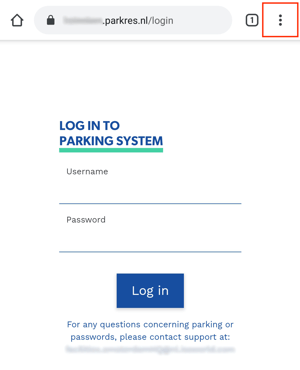
- Tap Add to Home screen.
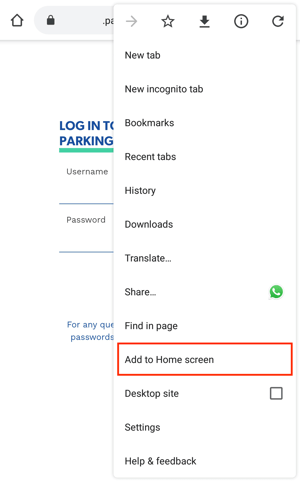
- Edit the name of the shortcut if desired, then tap Add.
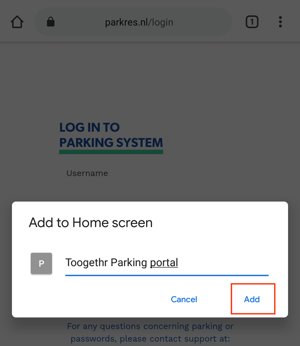
The shortcut has now been added to your home screen.
iOS
- Open the booking portal through the link you received from your employer.
- Tap on the middle button
 to open the menu.
to open the menu.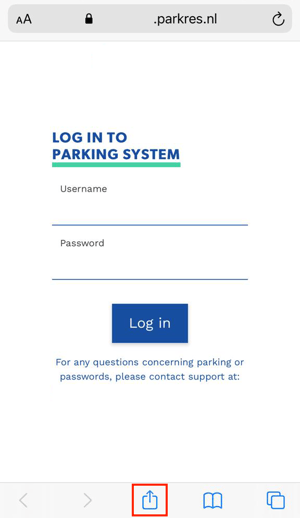
- Tap Add to Home Screen.
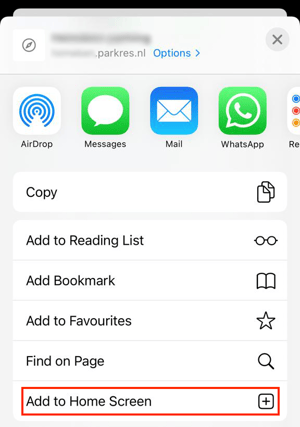
- Edit the name of the shortcut if desired, then tap Add.
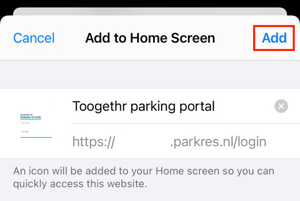
The shortcut has now been added to your home screen.
-1.webp?height=120&name=Toogethr_Logo_DEF-CMYK%20(5)-1.webp)