IOS - Pass4Wallet
To add the Toogethr Parking parking QR code to your Apple Wallet, you can use the Pass4Wallet app. Download the app through this link and follow the steps below
1. Take a screenshot of the parking code you received in your mailbox
2. Go to Pass4Wallet app and swipe to the "Ticket" heading.
3. Then press "Choose from Photos" there and select the image with your QR code
4. Then within the Pass4Wallet app, give your ticket a name of your choice and click "Add to Wallet"
5. Then click "Add", after this your parking QR code can be found within your Apple Wallet
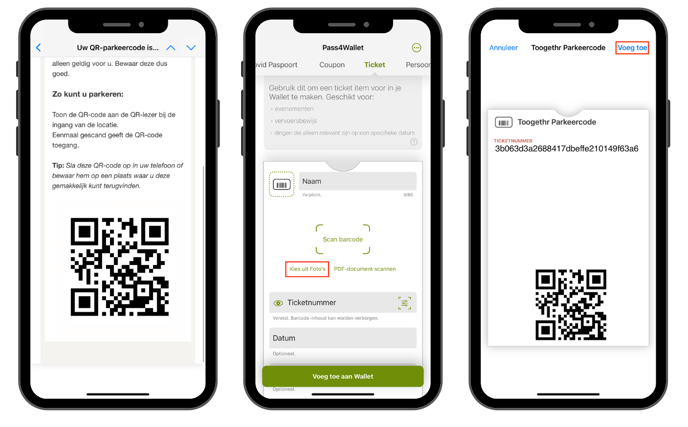
-1.webp?height=120&name=Toogethr_Logo_DEF-CMYK%20(5)-1.webp)