A challenge is a goal that can be achieved by cycling with the Toogethr Cycles app. If you want to do a challenge, follow the steps below:
- Go to the Toogethr Cycles app and tap the Community button at the bottom of your screen.
- Here you see a list of Your challenges. You can track the progress of a challenge by tapping it. When you don't have any active challenges, it will say Start a challenge.
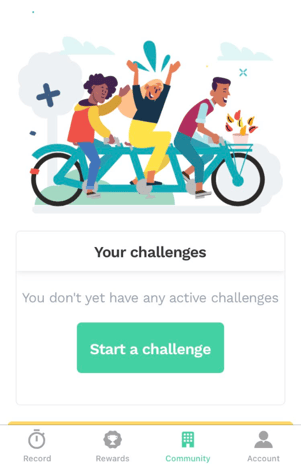
- Tap Start a challenge to get an oversight of the challenges available to you.
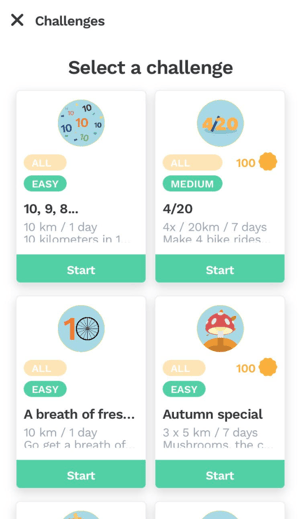
-
There are three types of challenges:
- Work challenge* - only rides which start or end at a work location will count for these challenges.
- Private challenge* – only rides which don't start or end at a work location will count for these challenges.
- Work and private challenge – all the rides will count for the progress of these challenges.
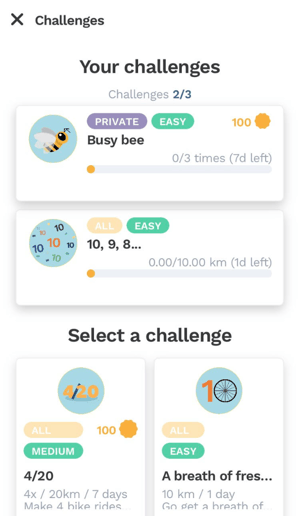
- If you now start a ride via the Record screen, it automatically counts for the challenge(s) you have started.
- For some challenges, you can even earn points when you successfully complete them. These points are automatically added to your account after you have completed the challenge.
- Want to do another challenge? Just tap Show challenge page and start another challenge. Please note that you can have a maximum of 5 active challenges at the same time, including a maximum of one work challenge and one private challenge.
Good luck!
*only in communities focused on commuting.
-1.webp?height=120&name=Toogethr_Logo_DEF-CMYK%20(5)-1.webp)