In order to grant you the correct number of points and to be able to enter the webshop, we validate your bike rides through GPS. We ask you to turn on your GPS and allow Toogethr to access your location service. We only get GPS data from your device when a ride had started. It is preferred that you always leave your location service switched on.
- How to enable GPS on iPhone
- How to enable GPS on Android
- How to enable high accuracy/high precision on iPhone
- How to enable high accuracy/high precision on Android
iPhone:
- Go to "Settings" on your phone;
- Scroll down until you get to the Toogethr Cycles app and tap it;

- Tap "Location";

- Tap "Always".
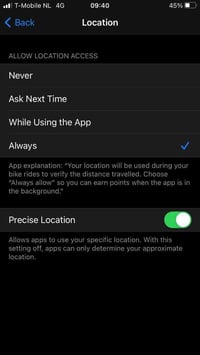
- High accuracy/ high precision
Extra for iOS 14 or higher: go to "Settings" > "Privacy" > "Location Services" > tap the Toogethr app and switch "Precise Location" on.
- Go to "Settings" on your phone;
- Tap "Apps and notifications";
- Tap the Toogethr app;
- Tap "Permissions" and then "Location"

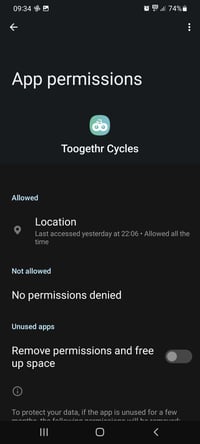
- Choose the option "Allow all the time"
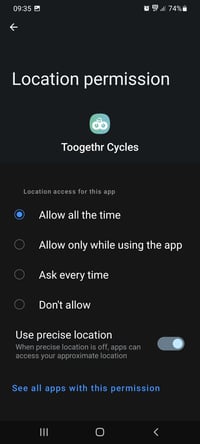
- High accuracy/high precision
Extra: go to "Settings" and then "Location --> location method", here you find 3 options you can choose from: "battery saving, only device and high precision" (they can be called a bit different based on which phone you have). Choose "high precision" for the best app experience.
-1.webp?height=120&name=Toogethr_Logo_DEF-CMYK%20(5)-1.webp)