Gate management allows the operator to manually open barriers at specific locations.
Gate management is a feature which can be used if a parker is refused at the gate, like a back-up. For example, when a subscription is full, or a license plate isn’t recognized by the system. By using Gate management the barrier can be opened manually, so the parker can enter the location.
1. You can find Gate management on top of the Dashboard of the Toogethr Parking app.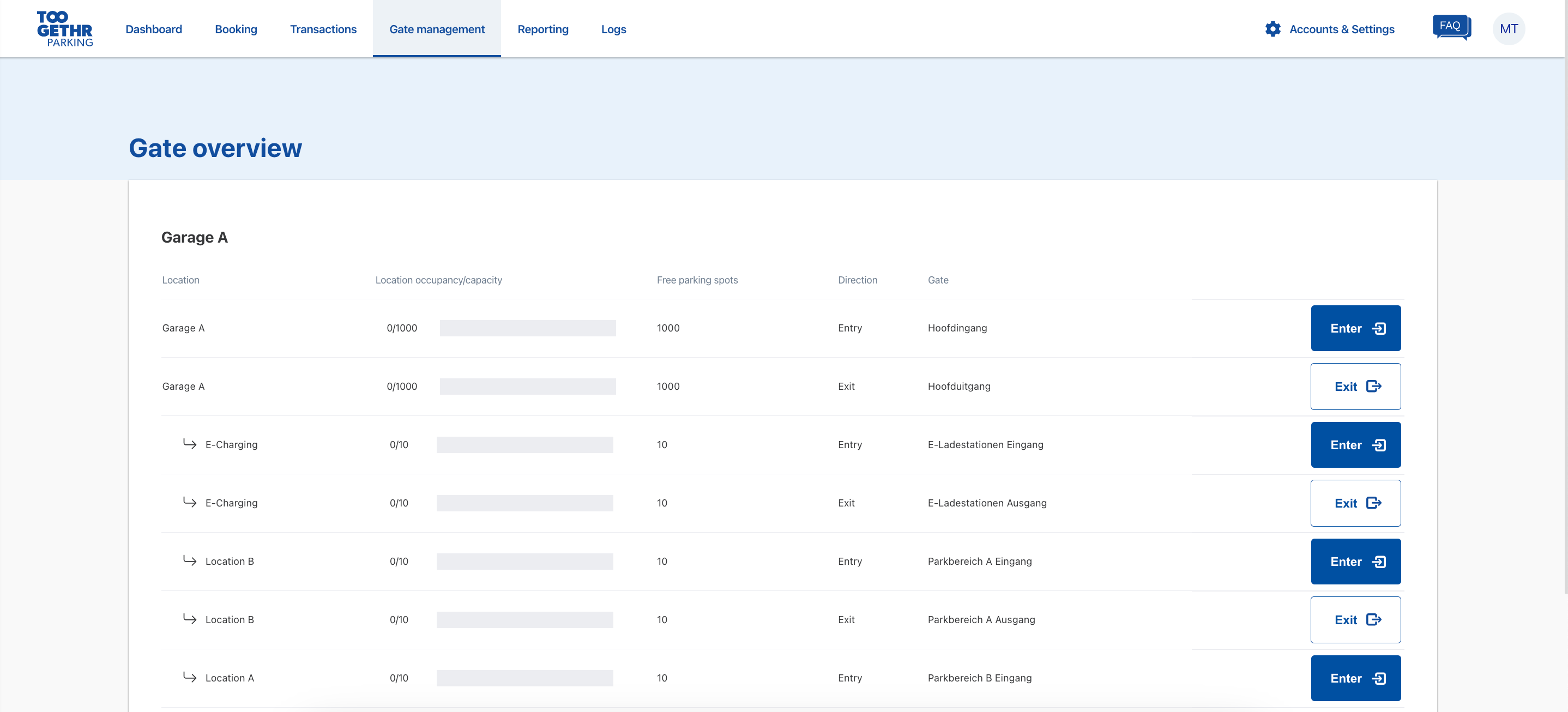 2. Click on the Enty or Exit button. Enter the parker’s information now.
2. Click on the Enty or Exit button. Enter the parker’s information now.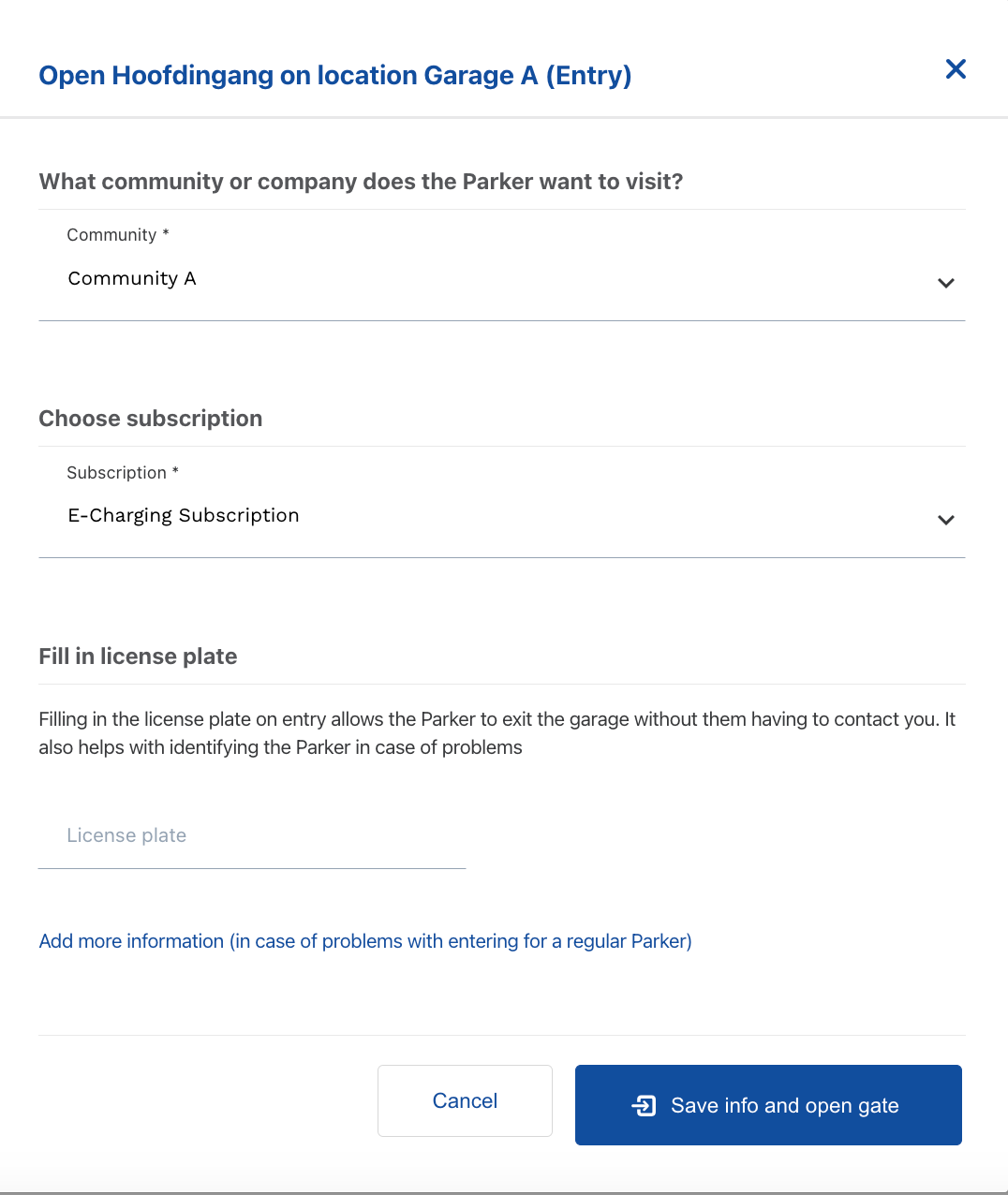
3. Select the community and the subscription the parker is linked to. In case there are license plate cameras, the last scanned license plate will show up in the Gate management.
Take note: In case the license plate is incomplete, there will be question marks (?) on the spots which were not recognized or registered. The question marks can be filled in to complete the license plate. See the image below:
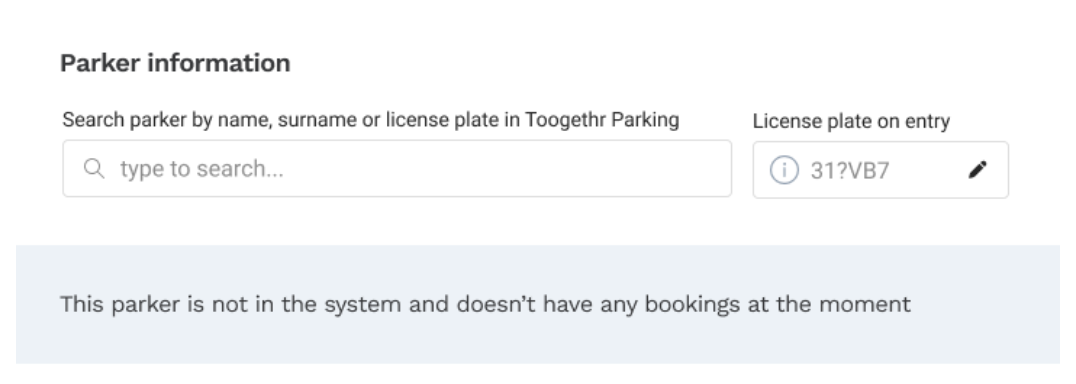
4. You can now select the parker. In case the license plate does not show any results, there is also the option to search by name. All the parkers that match on the license plate or name will be displayed in the grey area. The parker can be selected there.
When there are no results, the barrier can still be opened. Only the community and the subscription need to be filled out then.
5. Click on Save info and open gate. If there is a booking made by the parker, a transaction will be made and the booking is started. If there isn’t a booking, only a transaction will be started on the subscription of the corresponding community.
-1.webp?height=120&name=Toogethr_Logo_DEF-CMYK%20(5)-1.webp)