What is anti-passback?
Anti-passback (APB) is a functionality that prevents a user from entering a second time without first leaving the parking location (and thus potentially giving their access pass to the parker behind him, “pass back”). APB can also be set on the exit of the parking lot. A user can then only leave the parking location if an incoming parking movement has been registered in Parkres in advance.
So, once the anti-passback is enabled, this means for users that they:
1. Can NOT drive IN when a parking transaction is still open.
2. Can NOT drive OUT when no parking transaction is open.
Per location a client operator can set if anti pass back should be enabled, this can be set on entry, exit or both.
Setting anti-pass back on entry
Once activated, if a parker already has an active transaction at this or another location, the barrier will not open. This will make sure that a parker cannot use their verification methods to enter any location with activated anti pass back when they have already entered a location.
Setting anti-pass back on exit
Once activated, if a parker already exited this or another location, the barrier will not open. This will make sure that a parker cannot use their verification methods to exit any location with activated anti pass back when they have already exited a location.
APB-reset
In case of (barrier) malfunctioning the system may not be aware if any of the parkers that were parked during or before the malfunctioning left, or if any of the other parkers perhaps arrived. Due to this, some parkers may not be able to enter or exit.
In that case, we will need to reset the APB status to neutral, so that the next time a parker either enters or exits, the system will know again where they are and can set their status appropriately.
Hoe schakel je anti-passback in?
Anti-passback can be enabled through the locations' settings. As shown in the image below, APB can be turned on and off per location by checking it and then saving it.
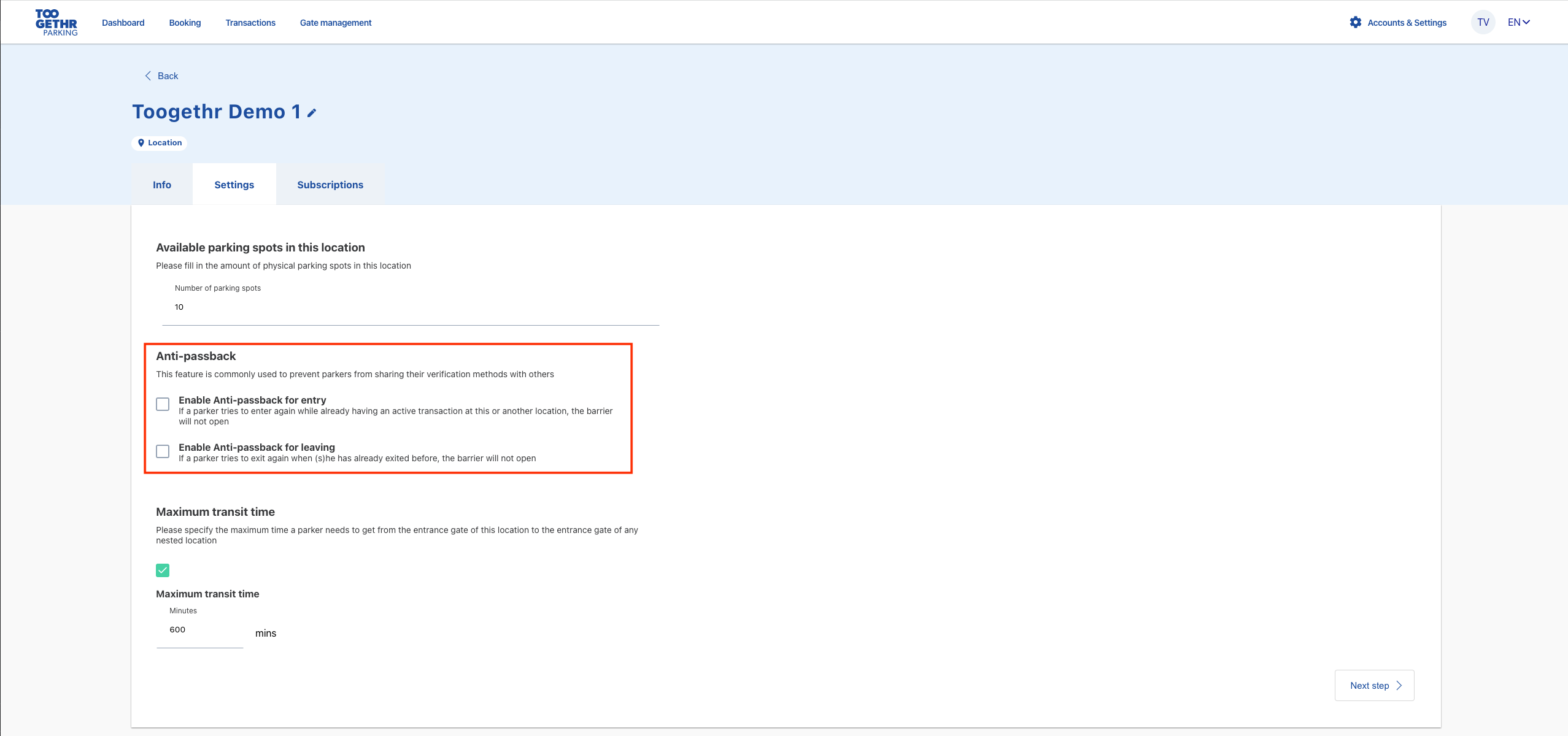
-1.webp?height=120&name=Toogethr_Logo_DEF-CMYK%20(5)-1.webp)